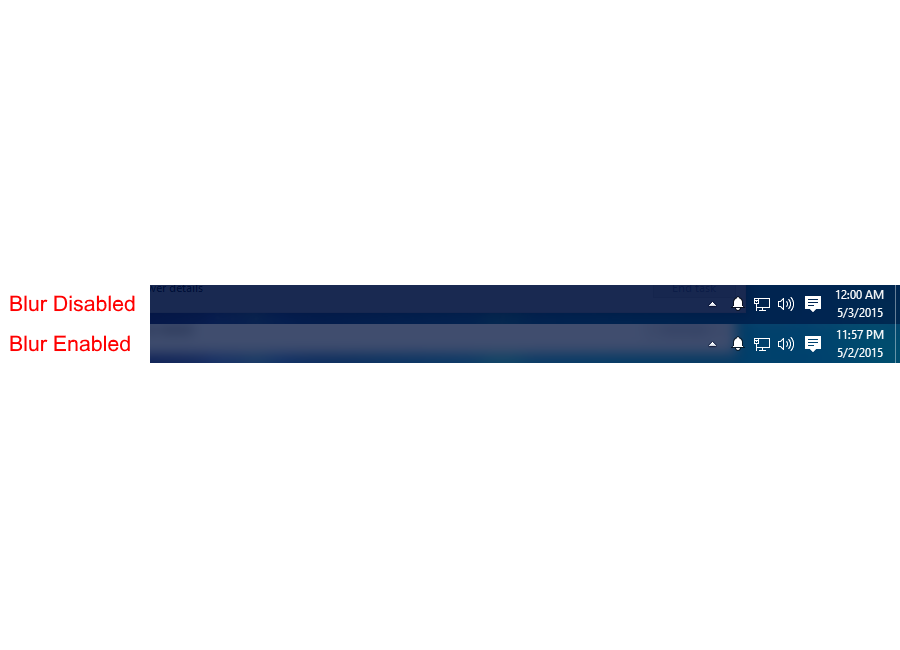ShopDreamUp AI ArtDreamUp
Deviation Actions
Suggested Deviants
Suggested Collections
You Might Like…
Description
This won't work past build 10130
Edit: I tested in build 10147 and this appears to not work anymore. It appears Microsoft has decided to keep the blur for the start menu and notifications, but the taskbar isn't blurred anymore.
This is a registry tweak that allows you to either enable or disable Aero Blur in Windows 10 Insider Preview build 10074 through 10130.
The reason I created this was to give people a choice of whether they want to use Aero Blur or not. For testing purposes, Microsoft enabled blur for 50% of users and disabled it for the other 50% to see what response they get from people. This will give people that didn't get to see Aero Blur a chance to see it and vice versa.
Installation:
Installation is straight forward. Install either aero blur enabled or aero blur disabled to get the desired effect. To switch back, install the other one from what you installed. After you apply the registry tweak, restart Explorer and the changes will take effect.
Edit: I tested in build 10147 and this appears to not work anymore. It appears Microsoft has decided to keep the blur for the start menu and notifications, but the taskbar isn't blurred anymore.
This is a registry tweak that allows you to either enable or disable Aero Blur in Windows 10 Insider Preview build 10074 through 10130.
The reason I created this was to give people a choice of whether they want to use Aero Blur or not. For testing purposes, Microsoft enabled blur for 50% of users and disabled it for the other 50% to see what response they get from people. This will give people that didn't get to see Aero Blur a chance to see it and vice versa.
Installation:
Installation is straight forward. Install either aero blur enabled or aero blur disabled to get the desired effect. To switch back, install the other one from what you installed. After you apply the registry tweak, restart Explorer and the changes will take effect.
© 2015 - 2024 DaMonkeyOnCrack
Comments5
Join the community to add your comment. Already a deviant? Log In
FYI, this is included in classic shell.